CI/CD for the CLI
Each time we want create a new tag in GitHub for the CLI, we want to release a new version.
Each release will contain the the CLI compiled for several architectures and operating systems.
To achieve that we are going to use GoReleaser.
Installation and basic configurations
Let's start by installing GoReleaser following the instructions in install page.
Next, generate the GoReleaser configuration file by running:
goreleaser init
This will generate a file named .goreleaser.yaml and add the dist folder to
the .gitignore file.
Let's clean up a bit the .goreleaser.yaml file:
before:
hooks:
- go mod tidy
builds:
- env:
- CGO_ENABLED=0
goos:
- linux
- windows
- darwin
archives:
- replacements:
darwin: Darwin
linux: Linux
windows: Windows
386: i386
amd64: x86_64
checksum:
name_template: 'checksums.txt'
snapshot:
name_template: "-next"
changelog:
sort: asc
filters:
exclude:
- '^docs:'
- '^test:'
You can test the configuration by running:
goreleaser release --snapshot --rm-dist
If you inspect the dist folder you can see the binaries for several operating
systems.
You can try to run the one for your case (mine is linux):
./dist/learning-go-cli_linux_amd64/learning-go-cli
Which should output:
The learning-go-api provides with utility functions like UUID
generation, a currency converter, a JWT debugger, etc.
Usage:
learning-go-cli [command]
Available Commands:
completion Generate the autocompletion script for the specified shell
configure Configures the CLI
help Help about any command
programming Programming tools
Flags:
-h, --help help for learning-go-cli
-v, --version version for learning-go-cli
Use "learning-go-cli [command] --help" for more information about a command.
Adding a GitHub action
We will create a GitHub action to release the CLI each time a new tag is created.
As we don't have any workflow let's create the base folder for workflows:
mkdir -p .github/workflows
Then create the .github/workflows/release.yaml file with the following
contents:
name: goreleaser
on:
push:
tags:
- '*'
jobs:
goreleaser:
runs-on: ubuntu-latest
steps:
-
name: Checkout
uses: actions/checkout@v2
with:
fetch-depth: 0
-
name: Set up Go
uses: actions/setup-go@v2
with:
go-version: 1.17
-
name: Run GoReleaser
uses: goreleaser/goreleaser-action@v2
with:
distribution: goreleaser
version: latest
args: release --rm-dist
env:
GITHUB_TOKEN: $
After, let's test it with act like we did before.
We need to create the .github/workflows/push-tag.json file:
touch .github/workflows/push-tag.json
The file contents are:
{
"push": {
"ref": "refs/tags/v0.0.1"
}
}
Run act:
act push \
-e .github/workflows/push-tag.json \
-s GITHUB_TOKEN \
--verbose
Wait for the command to finish.
Wrap up
Create and push a tag:
git tag -a v0.0.1 -m "v0.0.1"
git push origin v0.0.1
After a couple of minutes, head to GitHub and a new release should be created.
The contents will be similar to:
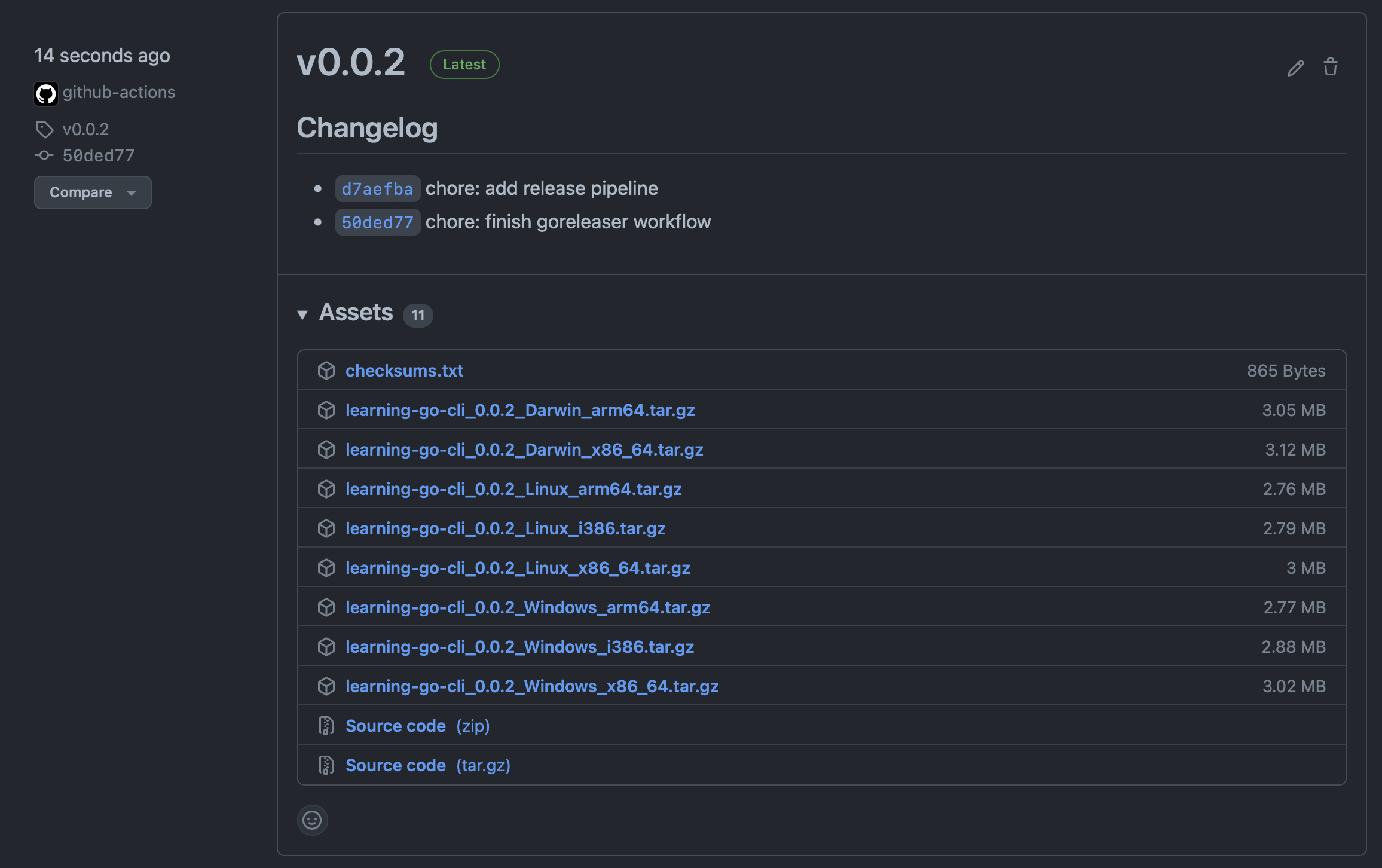
Next
The next section is Challenge: Add the programming/jwtdebugger command to the CLI.