Adding the UUID generator function to the Library
As described in the What are we going to build? section, our utilities are going to be organized into categories, like Programming or Finance.
As the number of categories and utilities will grow with time, a proper project structure is needed to ensure we keep the code organized and easy to maintain.
The typical project layout of a Go project can be found at https://github.com/golang-standards/project-layout.
I want to highlight the following parts:
/cmdMain applications for this project. The directory name for each application should match the name of the executable you want to have (e.g., /cmd/myapp).
/pkgLibrary code that's ok to use by external applications (e.g., /pkg/mypubliclib). Other projects will import these libraries expecting them to work, so think twice before you put something here.
The libraries will not have executables so we don't need the cmd folder.
Having a pkg folder is overkill for this case as we don't need other folders.
This would only add an additional indirection.
So the approach here is be to create a folder per category:
programmingfinance- etc.
As we will not have any application, we need to delete the previously created
main.go file:
rm main.go
We will start by the programming category so create let's the folder:
mkdir programming
The first utility function is the uuid generator, so run the following
commands to create the needed Go files:
touch programming/uuid.go
touch programming/uuid_test.go
Notice that the package name must match the folder where the files are.
The uuid.go file will contain the logic.
The uuid_test.go file will contain the tests.
Add the following contents in the uuid.go file:
package programming
import (
"strings"
"github.com/google/uuid"
)
// NewUuid generates an UUID with the possibility
// to remove the hyphens
func NewUuid(withoutHyphen bool) string {
uuidWithHyphen := uuid.New()
if withoutHyphen {
return strings.Replace(uuidWithHyphen.String(), "-", "", -1)
}
return uuidWithHyphen.String()
}
We are using the github.com/google/uuid to generate UUIDs. The import
statement can generate an error message:
could not import github.com/google/uuid (no required module provides package "github.com/google/uuid")
You can solve this by opening the go.mod file and press Run go mod tidy.
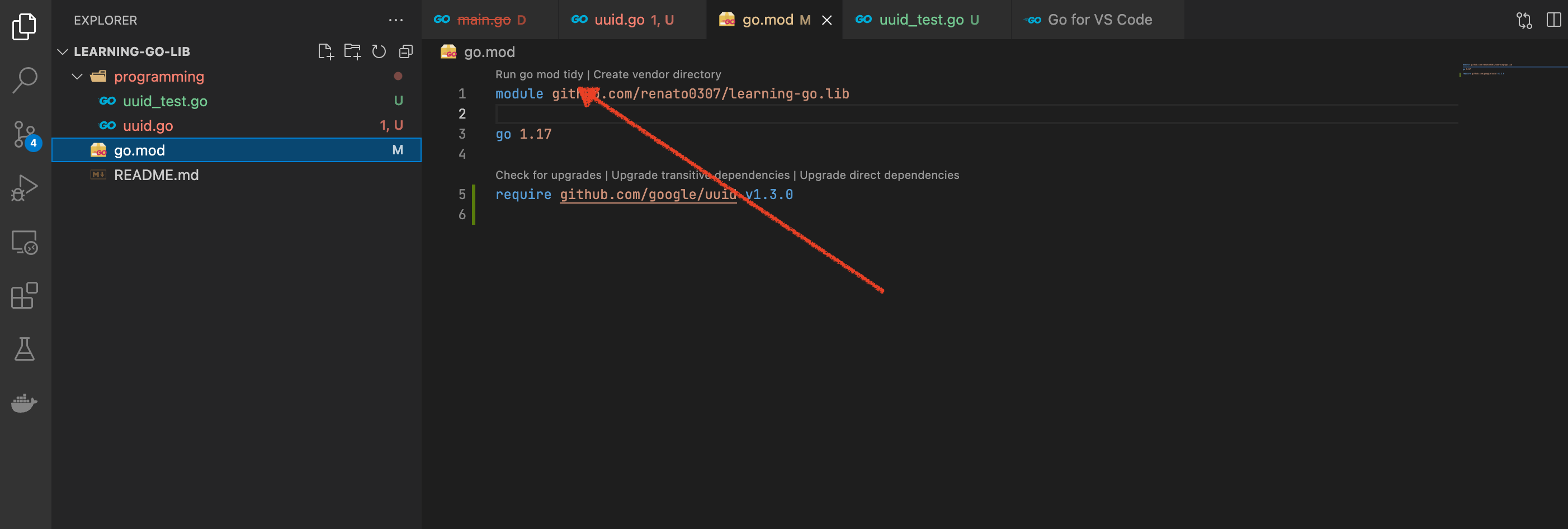
🕵️♀️ GO-EXTRA: Comments
The godoc tool processes Go source files to extract documentation about the
contents of the package.
For functions the first sentence should be a one-sentence summary that starts with the name being declared.
For example:
// Compile parses a regular expression and returns, if successful,
// a Regexp that can be used to match against text.
func Compile(str string) (*Regexp, error) {
Check more about comments in the Effective Go documentation.
The next step is to add the tests (you can do it first if you prefer TDD...):
package programming
import (
"testing"
"github.com/stretchr/testify/assert"
)
func TestNewUuidWithHyphen(t *testing.T) {
uuidWithHyphen := NewUuid(false)
assert.Len(t, uuidWithHyphen, 36)
assert.Contains(t, uuidWithHyphen, "-")
}
We are going to use github.com/stretchr/testify library to provide common
assertions and mocking capabilities.
The tests can be executed from vscode in two different ways:
- Using the "Testing" activity in the "Activity Bar" (#1 and #2 in the image)
- Directly in the test file (#3 in the image)
The result is presented in the "Output" panel (#4 in the image).
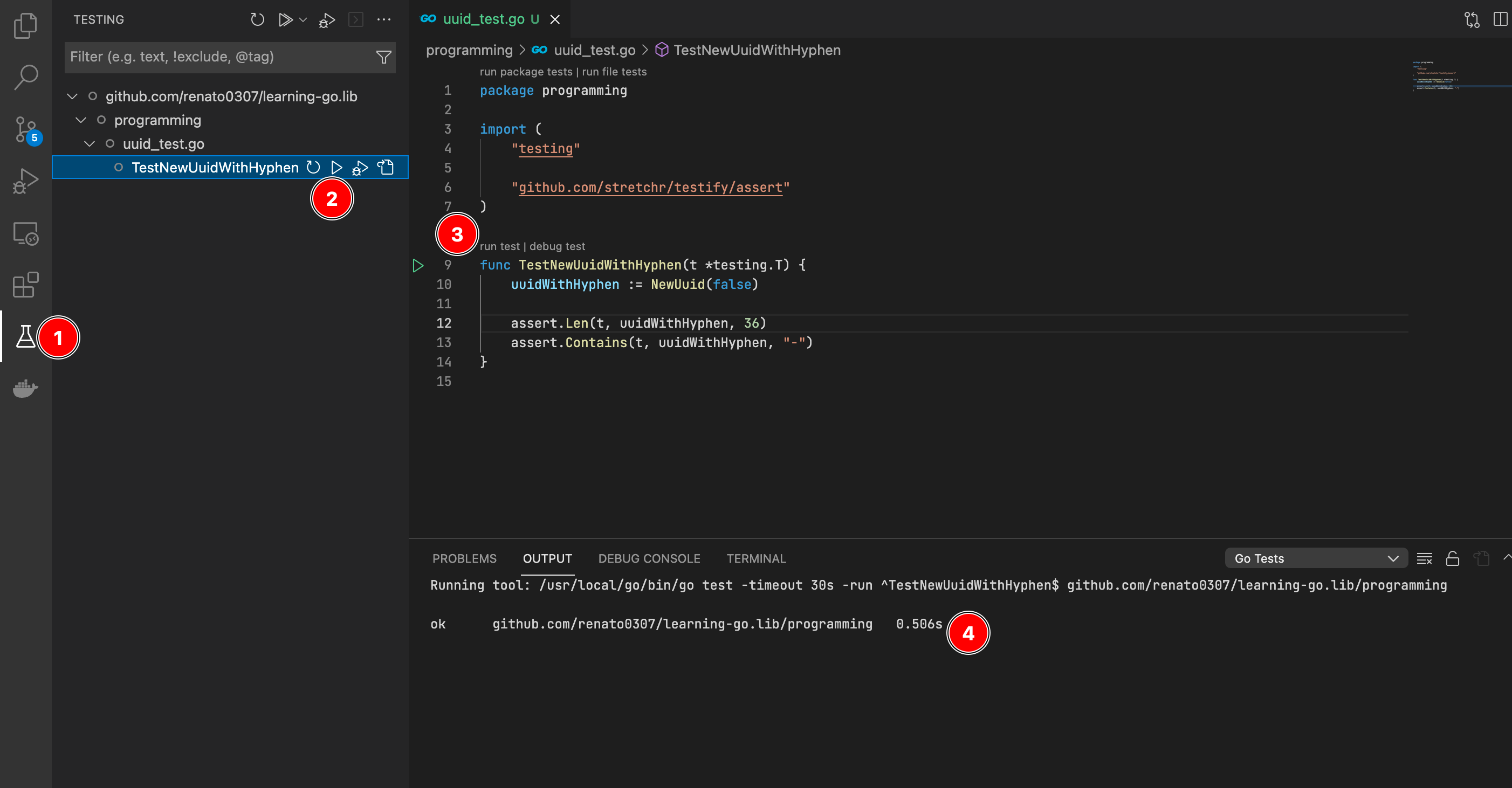
As an alternative the command line can also be used:
go test ./...
To finish, we need to complement the tests to ensure full coverage:
package programming
import (
"testing"
"github.com/stretchr/testify/assert"
)
func TestNewUuidWithHyphen(t *testing.T) {
uuidWithHyphen := NewUuid(false)
assert.Len(t, uuidWithHyphen, 36)
assert.Contains(t, uuidWithHyphen, "-")
}
func TestNewUuidWithoutHyphen(t *testing.T) {
uuidWithHyphen := NewUuid(true)
assert.Len(t, uuidWithHyphen, 32)
assert.NotContains(t, uuidWithHyphen, "-")
}
The final results are (in this case using "Testing" from the Activity bar):
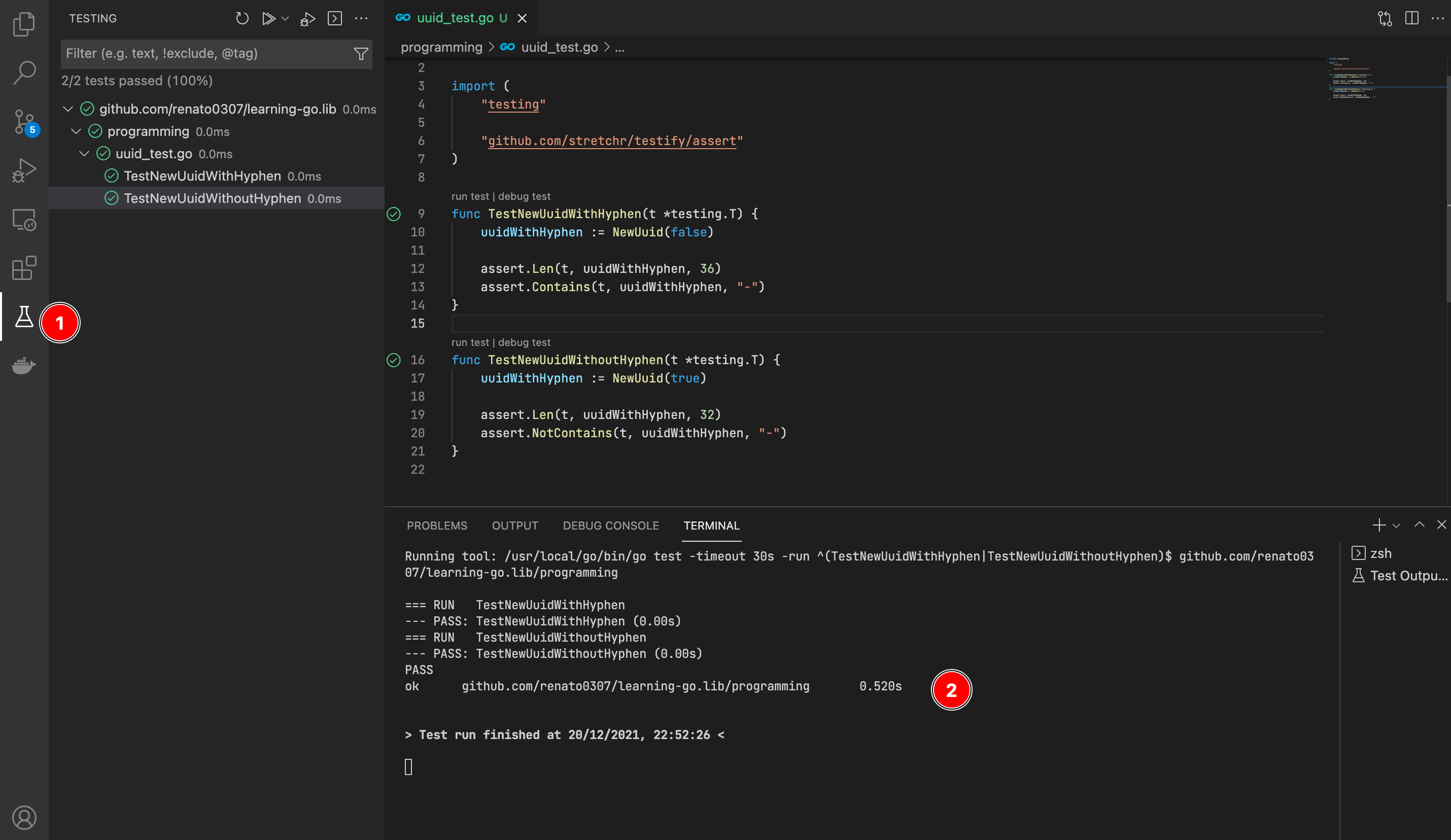
To finish, commit and push all files to GitHub:
git add .
git commit -m "feat: add uuid function"
git push
To be able to import the library in the API we need to version it. This can be achieved by using tags.
Execute the following commands:
git tag -a v0.0.1 -m "v0.0.1"
git push origin v0.0.1
The result should be similar to:
Enumerating objects: 1, done.
Counting objects: 100% (1/1), done.
Writing objects: 100% (1/1), 156 bytes | 156.00 KiB/s, done.
Total 1 (delta 0), reused 0 (delta 0)
To github.com:renato0307/learning-go-lib.git
* [new tag] v0.0.1 -> v0.0.1
Next
The next section is Start the project for the API.