Prepare the Development Environment
Installing Go
Follow the instruction available at https://go.dev/doc/install.
Installing and configuring IDE
We are going to use Visual Studio Code (vscode).
Follow the installation instruction available at https://code.visualstudio.com.
To use vscode for Go development is recommended to install the Go extension:
- Go to Extensions
- Search for "go" or "golang" and select the "Go" extension
- Press install
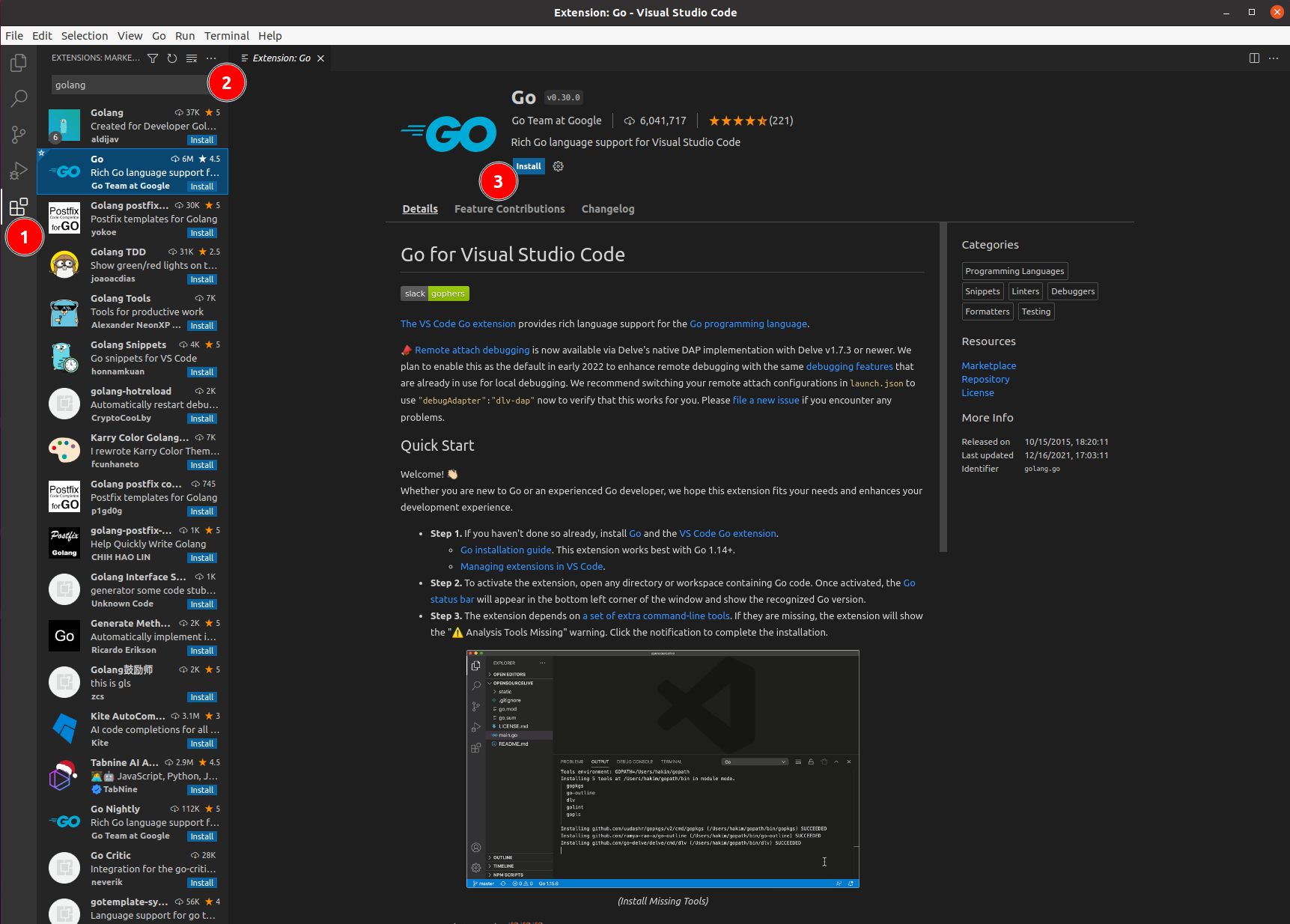
After, execute the "Go: Install/Update Tools" command using the Command Palette (Ctrl+Shift+P on Linux/Windows or Cmd+Shift+P on Mac OS).
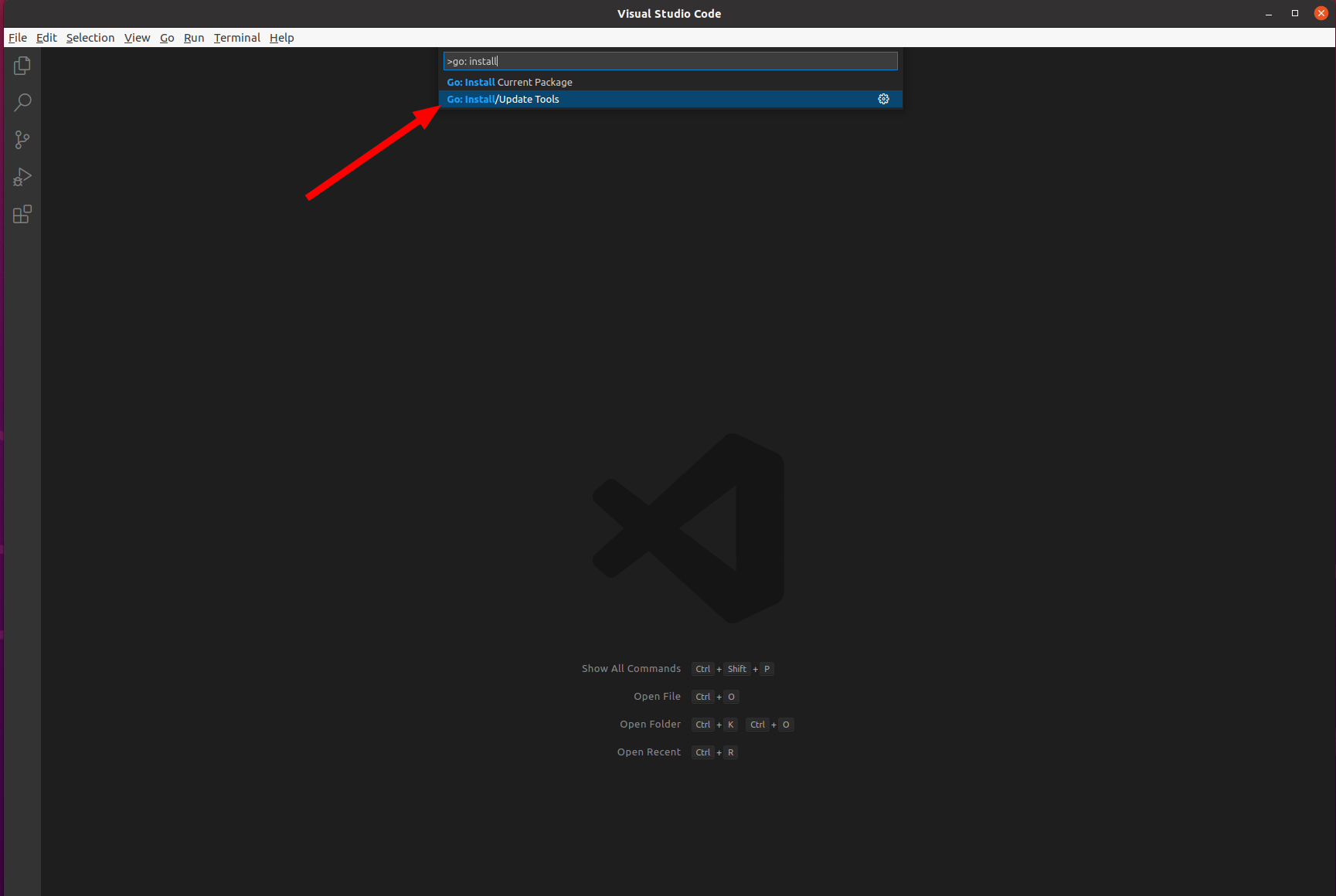
Choose the "Install All" option when prompted.
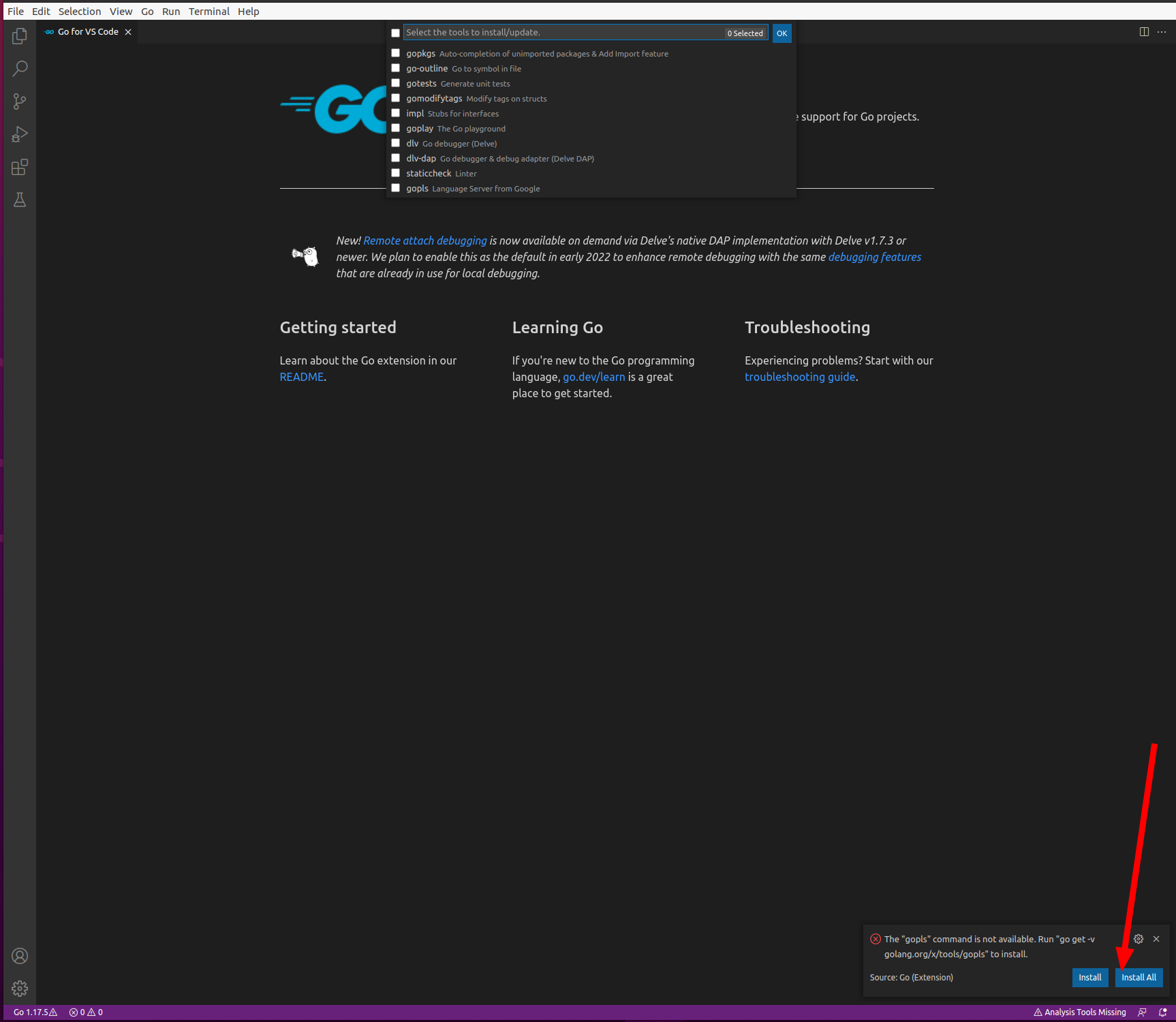
The end result should be similar to:
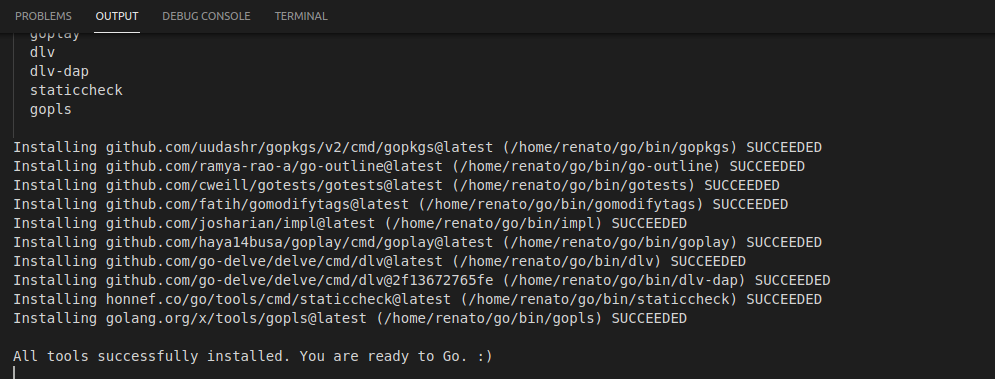
Installing Docker
We will need Docker to build and run containers.
Install it using the instructions available at https://docs.docker.com/engine/install.
Installing curl or httpie
We'll use a command line interface to do requests to our API. That can be achieve with curl or httpie.
I like the use the latest, httpie, because it tries to make CLI interaction with web services as human-friendly as possible.
Next
The next section is Please do a Go tour.